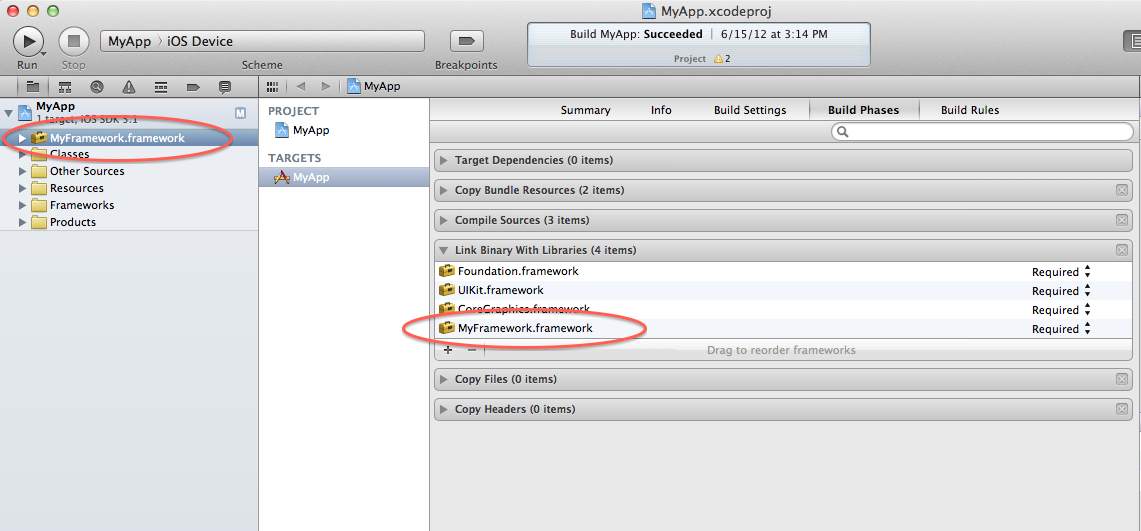This page gives you an overview how to consume Frameworks out of a XCode Application. This feature is available starting with version 1.3.0 of the Maven Xcode Plugin.
Using Frameworks
Prerequisites
1. The used framework is already deployed in an available Maven Repository.
2. Your project specifies a dependency to the framework to use in the dependencies section of the pom.xml.
<dependency>
<groupId>com.sap.tip.production.prototype.xcodeprojects</groupId>
<artifactId>MyFramework</artifactId>
<version>1.0.0-SNAPSHOT</version>
<type>xcode-framework</type>
</dependency>
Downloading and Using Frameworks
1. Maven initialize
- Open a Terminal and go to the folder containing the pom.xml.
- Run the following command:
mvn initialize
- After this execution a "target/xcode-deps/frameworks" folder is created in your project folder, where all frameworks are downloaded and ready to use in Xcode.
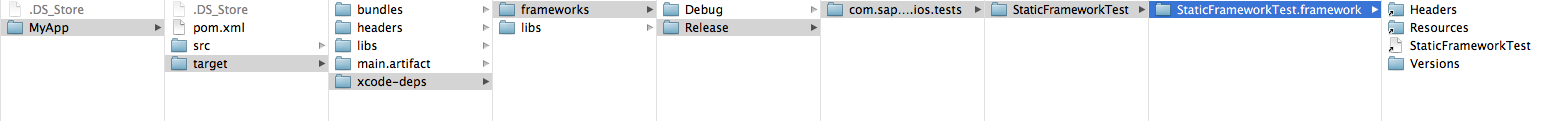
Use Frameworks in XCode
1. In the XCode IDE, drag and drop the framework you need into your project.
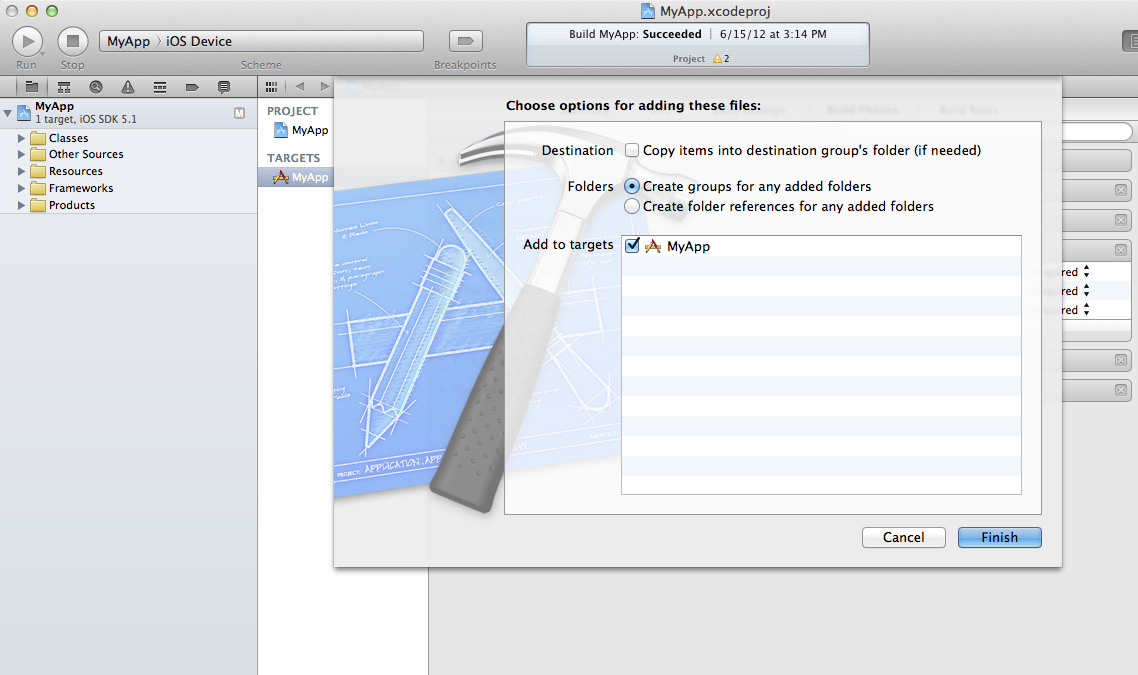
After adding the reference to the framework, you will see the framework in your project and automatically linked into Build Phases > Link Binary with Libraries section.

2. Or, if you prefer, you could go the other way round:
Go to Build Phases > Link Binary with Libraries section and click on the "+".
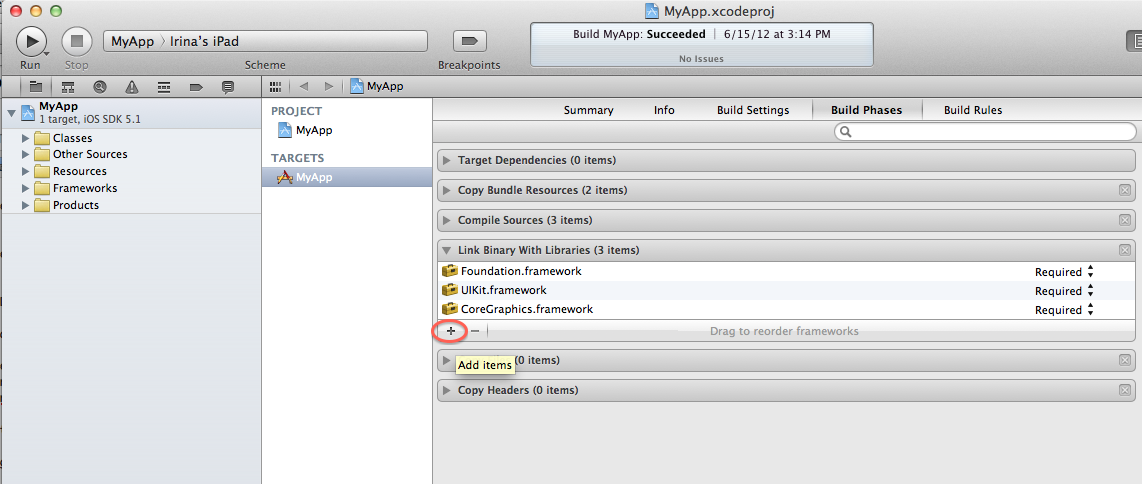
Choose the framework to add:
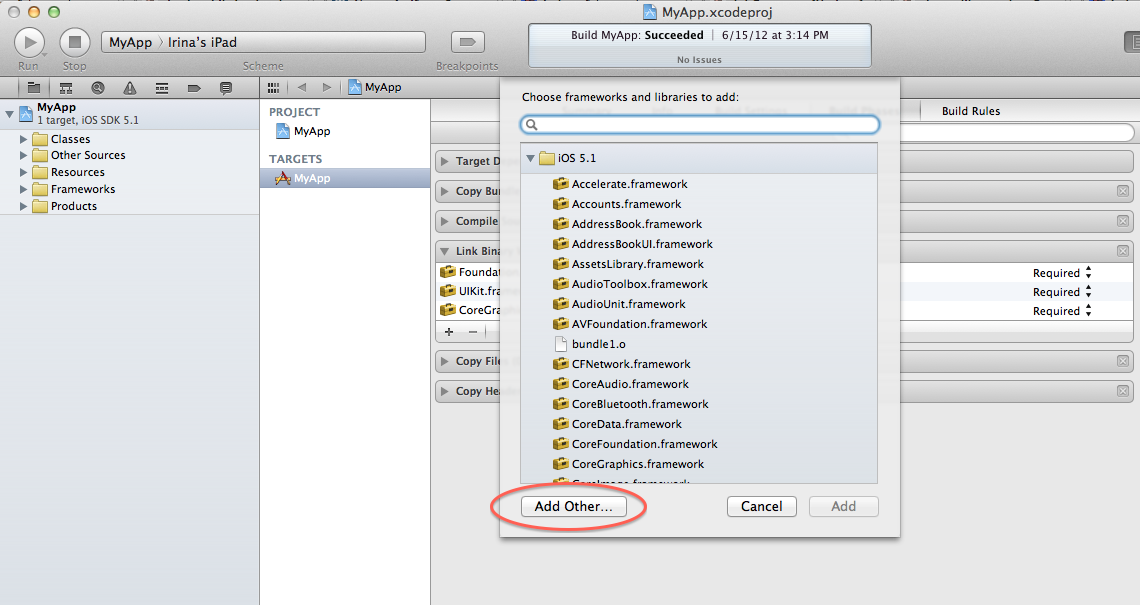
and navigate in the file system to it and click on "Open"
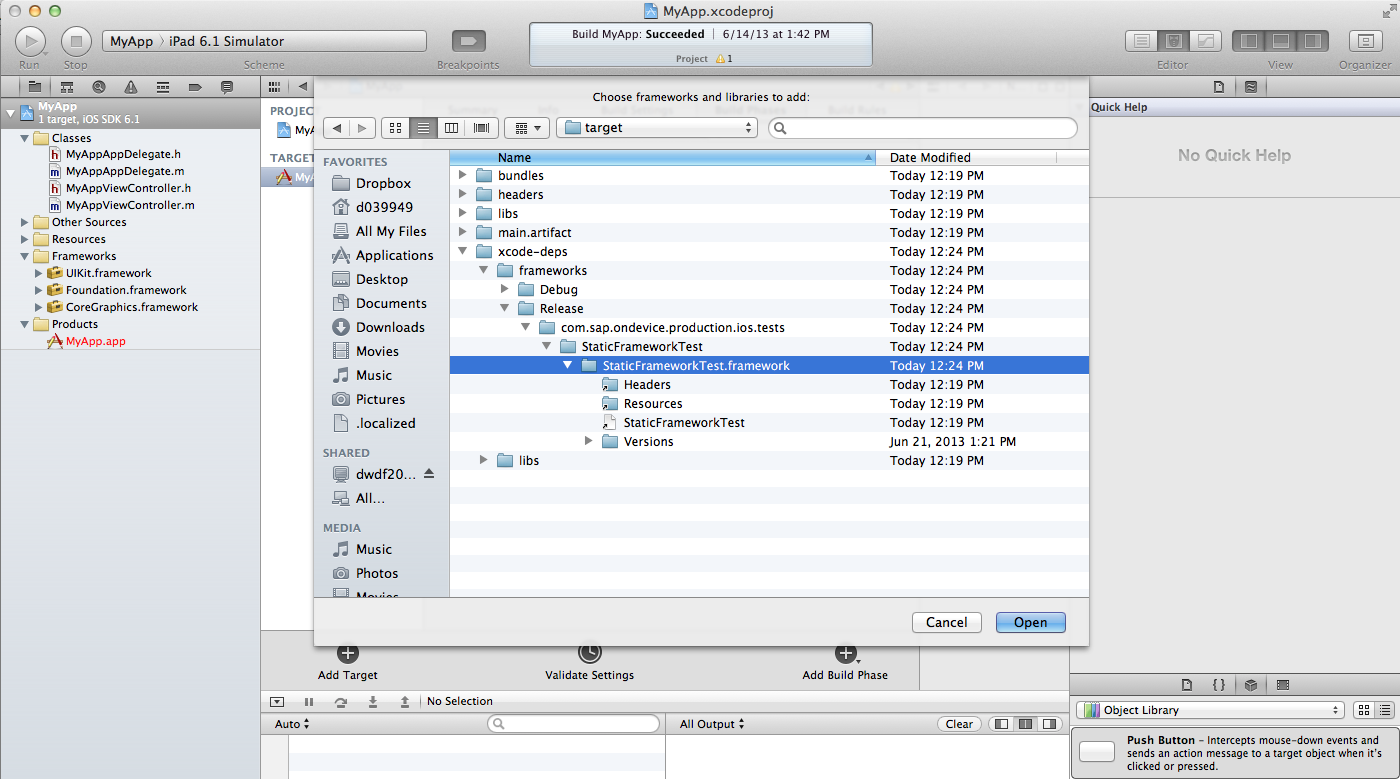
As a result, the framework is linked and displayed into your project as referenced